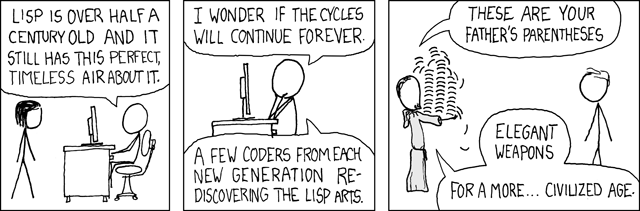Some physicists 28 years ago needed a way to easily share experimental data and
thus the web was born. This was generally considered to be a good move.
Unfortunately, everything physicists touch — from trigonometry to the
strong nuclear force — eventually becomes weaponized and so too has the
Hypertext Transfer Protocol.
What can be attacked must be defended, and since tradition requires all security
features to be a bolted-on afterthought, things… got a little complicated.
This article explains what secure headers are and how to implement these headers
in Rails, Django, Express.js, Go, Nginx, Apache and Varnish.
Please note that some
headers may be best configured in on your HTTP servers, while others should be
set on the application layer. Use your own discretion here. You can test how well you’re doing with Mozilla’s
Observatory.
Did we get anything wrong? Contact us at hello@appcanary.com.
HTTP Security Headers
X-XSS-Protection
X-XSS-Protection: 0;
X-XSS-Protection: 1;
X-XSS-Protection: 1; mode=block
Why?
Cross Site Scripting, commonly abbreviated XSS, is an attack where the attacker
causes a page to load some malicious javascript. X-XSS-Protection is a
feature in Chrome and Internet Explorer that is designed to protect against
“reflected” XSS attacks — where an attacker is sending the malicious
payload as part of the request1.
X-XSS-Protection: 0 turns it off.
X-XSS-Protection: 1 will filter out scripts that came from the request - but
will still render the page
X-XSS-Protection: 1; mode=block when triggered, will block the whole page from being rendered.
Should I use it?
Yes. Set X-XSS-Protection: 1; mode=block. The “filter bad scripts” mechanism is problematic; see here for why.
How?
| Platform |
What do I do? |
| Rails 4 and 5 |
On by default |
| Django |
SECURE_BROWSER_XSS_FILTER = True |
| Express.js |
Use helmet |
| Go |
Use unrolled/secure |
| Nginx |
add_header X-XSS-Protection "1; mode=block"; |
| Apache |
Header always set X-XSS-Protection "1; mode=block" |
| Varnish |
set resp.http.X-XSS-Protection = "1; mode=block"; |
I want to know more
X-XSS-Protection - MDN
Content Security Policy
Content-Security-Policy: <policy>
Why?
Content Security Policy can be thought of as much more advanced version of the
X-XSS-Protection header above. While X-XSS-Protection will block scripts
that come from the request, it’s not going to stop an XSS attack that involves
storing a malicious script on your server or loading an external resource with a
malicious script in it.
CSP gives you a language to define where the browser can load resources from.
You can white list origins for scripts, images, fonts, stylesheets, etc in a very
granular manner. You can also compare any loaded content against a hash or
signature.
Should I use it?
Yes. It won’t prevent all XSS attacks, but it’s a significant mitigation against
their impact, and an important aspect of defense-in-depth. That said, it can be
hard to implement. If you’re an intrepid reader and went ahead and checked the
headers appcanary.com returns2, you’ll see that we don’t
have CSP implemented yet. There are some rails development plugins we’re using
that are holding us back from a CSP implementation that will have an actually security impact.
We’re working on it, and will write about it in the next instalment!
How?
Writing a CSP policy can be challenging.
See
here for
a list of all the directives you can employ. A good place to start
is here.
| Platform |
What do I do? |
| Rails 4 and 5 |
Use secureheaders |
| Django |
Use django-csp |
| Express.js |
Use helmet/csp |
| Go |
Use unrolled/secure |
| Nginx |
add_header Content-Security-Policy "<policy>"; |
| Apache |
Header always set Content-Security-Policy "<policy>" |
| Varnish |
set resp.http.Content-Security-Policy = "<policy>"; |
I want to know more
HTTP Strict Transport Security (HSTS)
Strict-Transport-Security: max-age=<expire-time>
Strict-Transport-Security: max-age=<expire-time>; includeSubDomains
Strict-Transport-Security: max-age=<expire-time>; preload
Why?
When we want to securely communicate with someone, we face two problems. The
first problem is privacy; we want to make sure the messages we send can only
be read by the recipient, and no one else. The other problem is that of
authentication: how do we know the recipient is who they say they are?
HTTPS solves the first problem with encryption, though it has some major issues
with authentication (more on this later, see Public Key
Pinning). The HSTS header solves the
meta-problem: how do you know if the person you’re talking to actually supports
encryption?
HSTS mitigates an attack called
sslstrip. Suppose you’re using a hostile
network, where a malicious attacker controls the wifi router. The attacker can
disable encryption between you and the websites you’re browsing. Even if the
site you’re accessing is only available over HTTPS, the attacker can
man-in-the-middle the HTTP traffic and make it look like the site works over
unencrypted HTTP. No need for SSL certs, just disable the encryption.
Enter the HSTS. The Strict-Transport-Security header solves this by letting
your browser know that it must always use encryption with your site. As long as
your browser has seen an HSTS header — and it hasn’t expired — it
will not access the site unencrypted, and will error out if it’s not available
over HTTPS.
Should I use it?
Yes. Your app is only available over HTTPS, right? Trying to browse over regular
old HTTP will redirect to the secure site, right? (Hint: Use
letsencrypt if you want to avoid the racket that are
commercial certificate authorities.)
The one downside of the HSTS header is that it allows for a clever
technique to create
supercookies that can fingerprint your users. As a website operator, you
probably already track your users somewhat - but try to only use HSTS for good
and not for supercookies.
How?
The two options are
includeSubDomains - HSTS applies to subdomainspreload - Google maintains a service
that hardcodes3 your site as being HTTPS only into browsers. This
way, a user doesn’t even have to visit your site: their browser already knows
it should reject unencrypted connections.
Getting off that list is hard, by the way, so only turn it on if you know you
can support HTTPS forever on all your subdomains.
| Platform |
What do I do? |
| Rails 4 |
config.force_ssl = true
Does not include subdomains by default. To set it:
config.ssl_options = { hsts: { subdomains: true } } |
| Rails 5 |
config.force_ssl = true |
| Django |
SECURE_HSTS_SECONDS = 31536000
SECURE_HSTS_INCLUDE_SUBDOMAINS = True |
| Express.js |
Use helmet |
| Go |
Use unrolled/secure |
| Nginx |
add_header Strict-Transport-Security "max-age=31536000; includeSubdomains; "; |
| Apache |
Header always set Strict-Transport-Security "max-age=31536000; includeSubdomains; |
| Varnish |
set resp.http.Strict-Transport-Security = "max-age=31536000; includeSubdomains; "; |
I want to know more
HTTP Public Key Pinning (HPKP)
Public-Key-Pins: pin-sha256=<base64==>; max-age=<expireTime>;
Public-Key-Pins: pin-sha256=<base64==>; max-age=<expireTime>; includeSubDomains
Public-Key-Pins: pin-sha256=<base64==>; max-age=<expireTime>; report-uri=<reportURI>
Why?
The HSTS header described above was designed to ensure that all connections to your
website are encrypted. However, nowhere does it specify what key to use!
Trust on the
web is based on the certificate authority (CA) model. Your browser and operating system
ship with the public keys of some trusted certificate authorities which are
usually specialized companies and/or nation states. When a CA issues you a
certificate for a given domain that means anyone who trusts that CA will
automatically trust the SSL traffic you encrypt using that certificate. The CAs
are responsible for verifying that you actually own a domain (this can be
anything from sending an email, to asking you to host a file, to investigating
your company).
Two CAs can issue a certificate for the same domain to two different people, and
browsers will trust both. This creates a problem, especially since CAs can be
and are compromised.
This allows attackers to MiTM any domain they want, even if that domain uses SSL
& HSTS!
The HPKP header tries to mitigate this. This header lets you to “pin” a
certificate. When a browser sees the header for the first time, it will save the
certificate. For every request up to max-age, the browser will fail unless at
least one certificate in the chain sent from the server has a fingerprint that
was pinned.
This means that you can pin to the CA or a intermediate certificate along with
the leaf in order to not shoot yourself in the foot (more on this later).
Much like HSTS above, the HPKP header also has some privacy implications.
These were laid out in the RFC
itself.
Should I use it?
Probably not.
HPKP is a very very sharp knife. Consider this: if you pin to the wrong
certificate, or you lose your keys, or something else goes wrong, you’ve locked
your users out of your site. All you can do is wait for the pin to expire.
This
article
lays out the case against it, and includes a fun way for attackers to use HPKP
to hold their victims ransom.
One alternative is using the Public-Key-Pins-Report-Only header, which will
just report that something went wrong, but not lock anyone out. This allows you
to at least know your users are being MiTMed with fake certificates.
How?
The two options are
includeSubDomains - HPKP applies to subdomainsreport-uri - Inavlid attempts will be reported here
You have to generate a base64 encoded fingerprint for the key you pin to, and
you have to use a backup key. Check this
guide
for how to do it.
| Platform |
What do I do? |
| Rails 4 and 5 |
Use secureheaders |
| Django |
Write custom middleware |
| Express.js |
Use helmet |
| Go |
Use unrolled/secure |
| Nginx |
add_header Public-Key-Pins 'pin-sha256="<primary>"; pin-sha256="<backup>"; max-age=5184000; includeSubDomains'; |
| Apache |
Header always set Public-Key-Pins 'pin-sha256="<primary>"; pin-sha256="<backup>"; max-age=5184000; includeSubDomains'; |
| Varnish |
set resp.http.Public-Key-Pins = "pin-sha256="<primary>"; pin-sha256="<backup>"; max-age=5184000; includeSubDomains"; |
I want to know more
X-Frame-Options
X-Frame-Options: DENY
X-Frame-Options: SAMEORIGIN
X-Frame-Options: ALLOW-FROM https://example.com/
Why?
Before we started giving dumb names to vulnerabilities, we used to give dumb
names to hacking techniques. “Clickjacking” is one of those dumb names.
The idea goes like this: you create an invisible iframe, place it in focus and
route user input into it. As an attacker, you can then trick people into playing
a browser-based game while their clicks are being registered by a hidden iframe
displaying twitter - forcing them to non-consensually retweet all of your
tweets.
It sounds dumb, but it’s an effective attack.
Should I use it?
Yes. Your app is a beautiful snowflake. Do you really want some
genius shoving it into an
iframe so they can vandalize it?
How?
X-Frame-Options has three modes, which are pretty self explanatory.
DENY - No one can put this page in an iframeSAMEORIGIN - The page can only be displayed in an iframe by someone on the same origin.ALLOW-FROM - Specify a specific url that can put the page in an iframe
One thing to remember is that you can stack iframes as deep as you want, and in
that case, the behavior of SAMEORIGIN and ALLOW-FROM isn’t
specified. That is, if we
have a triple-decker iframe sandwich and the innermost iframe has SAMEORIGIN,
do we care about the origin of the iframe around it, or the topmost one on the
page? ¯\_(ツ)_/¯.
| Platform |
What do I do? |
| Rails 4 and 5 |
SAMEORIGIN is set by default.
To set DENY:
config.action_dispatch.default_headers['X-Frame-Options'] = "DENY" |
| Django |
MIDDLEWARE = [ ... 'django.middleware.clickjacking.XFrameOptionsMiddleware', ... ]
This defaults to SAMORIGIN.
To set DENY: X_FRAME_OPTIONS = 'DENY' |
| Express.js |
Use helmet |
| Go |
Use unrolled/secure |
| Nginx |
add_header X-Frame-Options "deny"; |
| Apache |
Header always set X-Frame-Options "deny" |
| Varnish |
set resp.http.X-Frame-Options = "deny"; |
I want to know more
X-Content-Type-Options
X-Content-Type-Options: nosniff;
Why?
The problem this header solves is called “MIME sniffing”, which is actually a
browser “feature”.
In theory, every time your server responds to a request it is supposed to set a
Content-Type header in order to tell the browser if it’s getting some HTML, a
cat gif, or a Flash cartoon from 2008. Unfortunately, the web has always been
broken and has never really followed a spec for anything; back in the day lots
of people didn’t bother to set the content type header properly.
As a result, browser vendors decided they should be really helpful and try to
infer the content type by inspecting the content itself while completely ignore
the content type header. If it looks like a gif, display a gif!, even though
the content type is text/html. Likewise, if it looks like we got some HTML,
we should render it as such even if the server said it’s a gif.
This is great, except when you’re running a photo-sharing site, and users can
upload photos that look like HTML with javascript included, and suddenly you
have a stored XSS attack on your hand.
The X-Content-Type-Options headers exist to tell the browser to shut up and
set the damn content type to what I tell you, thank you.
Should I use it?
Yes, just make sure to set your content types correctly.
How?
| Platform |
What do I do? |
| Rails 4 and 5 |
On by default |
| Django |
SECURE_CONTENT_TYPE_NOSNIFF = True |
| Express.js |
Use helmet |
| Go |
Use unrolled/secure |
| Nginx |
add_header X-Content-Type-Options nosniff; |
| Apache |
Header always set X-Content-Type-Options nosniff |
| Varnish |
set resp.http.X-Content-Type-Options = "nosniff"; |
I want to know more
Referrer-Policy
Referrer-Policy: "no-referrer"
Referrer-Policy: "no-referrer-when-downgrade"
Referrer-Policy: "origin"
Referrer-Policy: "origin-when-cross-origin"
Referrer-Policy: "same-origin"
Referrer-Policy: "strict-origin"
Referrer-Policy: "strict-origin-when-cross-origin"
Referrer-Policy: "unsafe-url"
Why?
Ah, the Referer header. Great for analytics, bad for your users’ privacy. At
some point the web got woke and decided that maybe it wasn’t a good idea to send
it all the time. And while we’re at it, let’s spell “Referrer”
correctly4.
The Referrer-Policy header allows you to specify when the browser will set a
Referer header.
Should I use it?
It’s up to you, but it’s probably a good idea. If you don’t care about your
users’ privacy, think of it as a way to keep your sweet sweet analytics to
yourself and out of your competitors’ grubby hands.
Set Referrer-Policy: "no-referrer"
How?
| Platform |
What do I do? |
| Rails 4 and 5 |
Use secureheaders |
| Django |
Write custom middleware |
| Express.js |
Use helmet |
| Go |
Write custom middleware |
| Nginx |
add_header Referrer-Policy "no-referrer"; |
| Apache |
Header always set Referrer-Policy "no-referrer" |
| Varnish |
set resp.http.Referrer-Policy = "no-referrer"; |
I want to know more
Cookie Options
Set-Cookie: <key>=<value>; Expires=<expiryDate>; Secure; HttpOnly; SameSite=strict
Why?
This isn’t a security header per se, but there are three different options for
cookies that you should be aware of.
Cookies marked as Secure will only be served over HTTPS. This prevents
someone from reading the cookies in a MiTM attack where they can force the
browser to visit a given page.
HttpOnly is a misnomer, and has nothing to do with HTTPS (unlike Secure
above). Cookies marked as HttpOnly can not be accessed from within
javascript. So if there is an XSS flaw, the attacker can’t immediately steal
the cookies.
SameSite helps defend against Cross-Origin Request Forgery (CSRF) attacks.
This is an attack where a different website the user may be visiting
inadvertently tricks them into making a request against your site, i.e. by
including an image to make a GET request, or using javascript to submit a form
for a POST request. Generally, people defend against this
using
CSRF tokens.
A cookie marked as SameSite won’t be sent to a different site.
It has two modes, lax and strict. Lax mode allows the cookie to be sent in a
top-level context for GET requests (i.e. if you clicked a link). Strict
doesn’t send any third-party cookies.
Should I use it?
You should absolutely set Secure and HttpOnly. Unfortunately, as of writing,
SameSite cookies are available only in
Chrome and Opera, so you may want to ignore them for now.
How?
| Platform |
What do I do? |
| Rails 4 and 5 |
Secure and HttpOnly enabled by default. For SameSite, use secureheaders |
| Django |
Session cookies are HttpOnly by default. To set secure: SESSION_COOKIE_SECURE = True.
Not sure about SameSite. |
| Express.js |
cookie: { secure: true, httpOnly: true, sameSite: true } |
| Go |
http.Cookie{Name: "foo", Value: "bar", HttpOnly: true, Secure: true}
For SameSite, see this issue. |
| Nginx |
You probably won’t set session cookies in Nginx |
| Apache |
You probably won’t set session cookies in Apache |
I want to know more
Thanks to @wolever for python advice.
Thanks to Guillaume Quintard for Varnish comands.
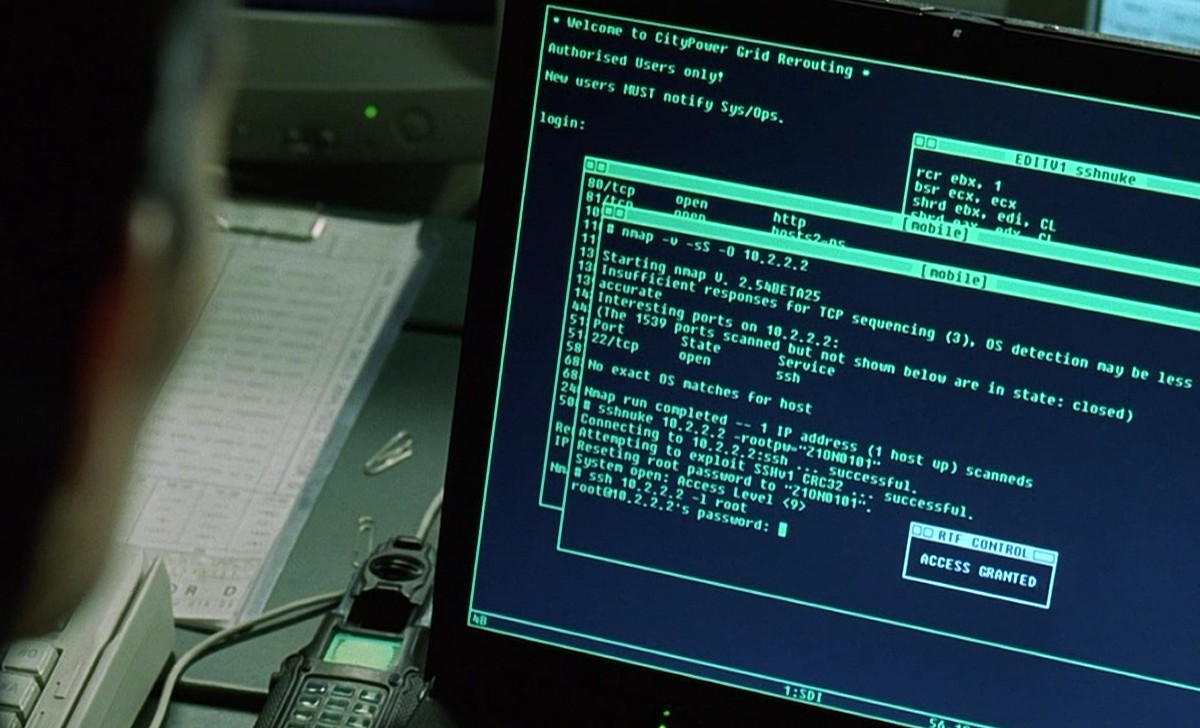 Nmap as used in The Matrix
Nmap as used in The Matrix